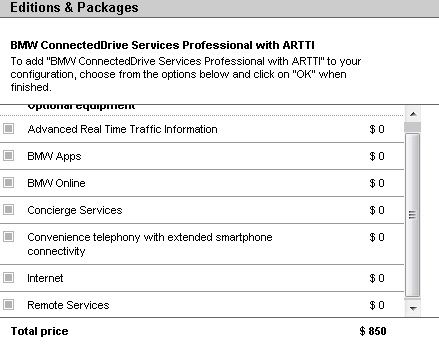Quote:
Originally Posted by chrisny

Remote app is standard, at least in the US. Under safety and security:
BMW Assist eCall⢠includes Emergency Request (SOS button) and Automatic Collision Notification (includes a 10-year subscription)
⢠BMW Remote Services includes Stolen Vehicle Recovery, Remote Door Unlock and My BMW Remote app (includes a 10-year subscription)
BMW Apps is also listed as standard under instrumentation and controls. I don't think that has anything to do with the google maps outside of the remote app, but I believe is related to connected drive and the apps within.
That said, the error originalgoods13 posted above is for the Connected Drive app, that is not the same thing as the My BMW Remote app. I haven't tried the Connected Drive app in the X5 yet but it should work. I'll give it a try later. Either way, the Connected Drive app has nothing to do with what Z is looking for.
I just tried the send to car feature in Google Maps directly (outside of My BMW Remote app), from my laptop, and it was in my F30 by the time I got my keys and went to the garage.. I'll check the F15 later but it should be there too. I don't have anything beyond the basic BMW Assist subscription in my F30 either.
|
Like I said, subscription is necessary to attain that screenshot you posted. Canada does not have the same subscription as US. The only alternative is to send the Address using your laptop/desktop to the vehicle to your assigned BMW Assist username, otherwise, SOL for Canadian users