I recommend starting with the bottom seat section first:
- Adjust for best distance to the pedals and steering wheel. (#1 in pic below)
- Then adjust height...then front or rear tilt of the bottom cushion.... (#2 & #3 in pic below)
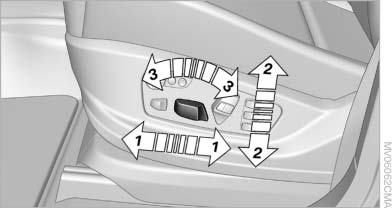
- then adjust thigh support if you have that feature (#3 in pic below)
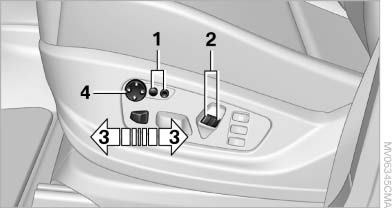
Then work on the upper seat section:
- Adjust upper seat back (#4 in pic below)

- then adjust for articulating upper seat section if you have that feature (#2 in pic below)
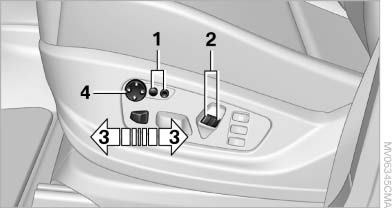
- Then adjust the lumbar support to find the specific area of your spine that needs to be supported (#4 in pic above)
- Next adjust the side bolsters for comfort (if you have this feature) (#1 in pic above)
Once you've found a setting that is comfortable...save it to one of the seat memory buttons. That way if someone else uses your remote and then readjusts the seat, then locks the vehicle (this saves the new seat setting)...when you get into the car, you can then press your seat memory button and the seat will return to your setting. When you lock/unlock the car, then your seat memory will return to the remote's profile seat setting.