| 11-18-2015, 08:33 PM | #2 |
|
Major General
  3237
Rep 5,066
Posts |
This is a 2015 list but I'm pretty sure it is the same for 2016.
Consider that this option can be coded if you know how to code your car or you can have someone do it for you. You get everything except the additional passenger side microphone and without the connection to the passive antenna. Also consider if you get this option your center console storage will come with a bulky phone cradle that will take most of your storage space. This is removable though and there is a DIY on how to, if you do not want this item.
__________________
2015 F15 X5 35i Msport Space Grey M Performance parts MPPK, MPE
Last edited by Kzang; 11-18-2015 at 08:39 PM.. |
|
Appreciate
0
|
| 11-18-2015, 08:41 PM | #3 |
|
Mmmmm…

1148
Rep 2,426
Posts
Drives: F15
Join Date: Oct 2011
Location: New York
|
Plus the actual "snap-in" adapter to plug your phone in is like $200. And I have never seen it improve my cell phone reception. If I didn't have reception on my phone before, plugging into the adapter didn't seem to do anything. To me it's seems like a glorified dock.
|
|
Appreciate
0
|
| 11-18-2015, 08:59 PM | #5 |
|
Mmmmm…

1148
Rep 2,426
Posts
Drives: F15
Join Date: Oct 2011
Location: New York
|
|
|
Appreciate
0
|
| 11-18-2015, 11:53 PM | #7 |
|
Mmmmm…

1148
Rep 2,426
Posts
Drives: F15
Join Date: Oct 2011
Location: New York
|
|
|
Appreciate
0
|
| 11-19-2015, 06:30 AM | #8 |
|
Enlisted Member
 6
Rep 32
Posts |
|
|
Appreciate
0
|
| 11-19-2015, 08:08 PM | #9 |
|
Mmmmm…

1148
Rep 2,426
Posts
Drives: F15
Join Date: Oct 2011
Location: New York
|
It would be basic in a regular car, but BMW is out to make lots of money. Porsche is a lot worse.
|
|
Appreciate
1
|
| 11-19-2015, 09:55 PM | #10 |
|
Second Lieutenant
 
111
Rep 256
Posts
Drives: '17 F15 MSport
Join Date: Aug 2015
Location: Indianapolis
|
I have a 2016 and everything but the last 2 items on the list kzang posted are standard now. The cradle connects you to an external antenna for better reception, otherwise no need for the option.
Last edited by IndyJer; 11-19-2015 at 10:12 PM.. |
|
Appreciate
0
|
| 11-30-2015, 09:57 PM | #11 |
|
Private
 
20
Rep 71
Posts |
I assume if you have an iPhone and use Siri, it will read you anything that Siri normally would. This happens over Bluetooth with my 2008 X5, I just have to press Siri on my phone but assume here you can press the button on the steering wheel? I just ordered my 2016 and did not get this option because I figured I would rely on Siri to read what I need?
|
|
Appreciate
0
|
| 11-30-2015, 10:40 PM | #12 |
|
Private
 42
Rep 92
Posts
Drives: 2023 X5M Comp
Join Date: Nov 2015
Location: Seattle, WA, USA
|
+1 - all of this functionality exists in my '16 as well.
__________________
2023 X5 ///M Comp - Marina Bay Blue on Sakhir Orange with DA | EX | BW
past: '20 X3MC - Toranto Red | '17 S8 - Matte Silver | '16 X5M - LBB | '14 SQ5 - Estoril | '13 S4 - Glacier | '12 S4 - Ibis | '09 GTI - White | '01 S4 (Stg 3) - Laser | '01 A4 (1.8T) - Santorin | '97 Jetta GT - Black | '94 Integra EX - White |
|
Appreciate
0
|
| 12-01-2015, 05:33 AM | #13 |
|
Major General
  3237
Rep 5,066
Posts |
I wonder if the previous MY will get a software update to free up the emails and text features since the 2016 now has them?
__________________
2015 F15 X5 35i Msport Space Grey M Performance parts MPPK, MPE
|
|
Appreciate
0
|
| 01-07-2016, 12:32 PM | #14 |
|
Private
 12
Rep 86
Posts |
My build sheet says I have 6NS but I removed the doc for more space. I went through the bluetooth connectivity information on bmw's site but I am still perplexed how I can see text messages through the display....does anyone have any idea how I set this up?
I can have siri read them through bluetooth but would really like to be notified and/or see them on the display if its possible I just cant for the life of me figure out how to set it up. |
|
Appreciate
0
|
| 01-07-2016, 12:50 PM | #15 |
|
Member

893
Rep 2,029
Posts
Drives: 2019 X5 40i M Sport
Join Date: Feb 2011
Location: GTA
iTrader: (0)
Garage List 2023 BMW M2 (HEA) [10.00]
2021 330i xDrive [0.00] 2019 G05 X5 M Sport [0.00] 2017 Jeep Grand Che ... [0.00] |
It depends on the Phone you have. Some phones like my Windows phone only shows me text messages and on my Wife's iPhone is a hit and miss. I think you have to activate message notifications on the iPhone and if I remember when you go into the iDrive --> Bluetooth and press the "Options" button and I think you can tick off the Office features. I'll have to see when I get in the X5 how I got there. In regards to other phone compatibility, I'm not sure about Android but I know the Blackberry works flawlessly.
|
|
Appreciate
0
|
| 01-07-2016, 01:42 PM | #16 |
|
Private First Class
 93
Rep 159
Posts |
I'm running a Samsung S6 Edge in my 2016 X5 and it is able to load and read my text messages via the Bluetooth connection assistant. I have an option in my main menu for 'Office' that also has a 'messages' tab that loads my texts from my phone.
I can take some pictures when I leave the office. EDIT: Pictures below! I can access my text messages when my phone is paired by opening the 'office' tab:  From the 'office' menu I can scroll to 'messages' to access my texts:  An overview of messages is shown first:  When a message is selected the full text is shown: 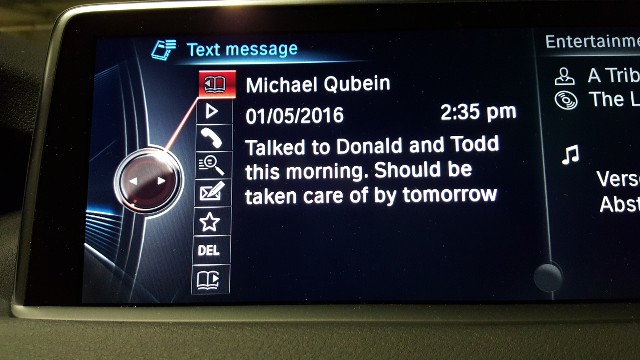 I can then choose to have it read the message to me via text-to-speech (albeit very robotic and inorganic) 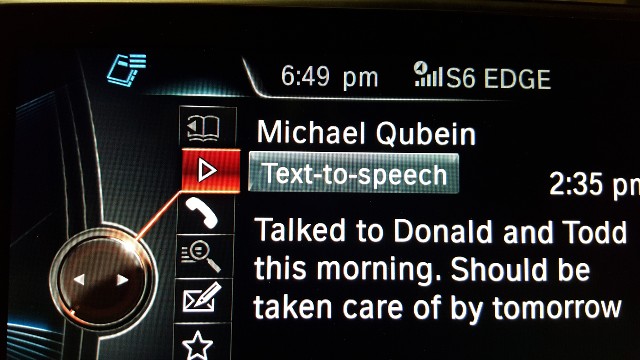 Last edited by TortugaX5; 01-07-2016 at 06:05 PM.. |
|
Appreciate
0
|
| 01-07-2016, 05:45 PM | #18 | |
|
Private First Class
 93
Rep 159
Posts |
Quote:
I will add pictures soon. |
|
|
Appreciate
0
|
| 01-07-2016, 06:44 PM | #19 |
|
Member

893
Rep 2,029
Posts
Drives: 2019 X5 40i M Sport
Join Date: Feb 2011
Location: GTA
iTrader: (0)
Garage List 2023 BMW M2 (HEA) [10.00]
2021 330i xDrive [0.00] 2019 G05 X5 M Sport [0.00] 2017 Jeep Grand Che ... [0.00] |
Guys, found a thread I used to connect my wife's iPhone. It's loaded with pictures to setup the iDrive and iPhone http://f10.5post.com/forums/showthre...=708674&page=4
|
|
Appreciate
0
|
| 01-07-2016, 11:47 PM | #20 |
|
Captain
    248
Rep 748
Posts |
Ones advanced bluetooth ( office) enabled, unpair iPhone, pair it again, then go to iPhone's settings, bluetooth, tap on blue thingy next to the car, and in new menu tap on "enable notification". Voila.
__________________
Ones drove a Reliant Robin. )))
|
|
Appreciate
0
|
| 01-09-2016, 04:59 AM | #21 |
|
Major
 
320
Rep 1,368
Posts |
Jimmie48 I had a 5S and now have a regular 6S both connected via the Snap In adapter and both worked as TortugaX5 excellent screen scrape shows without a hitch.
Have you tried calling BMW directly about the issue? I've always found them very helpful, at least in the UK. |
|
Appreciate
0
|
Post Reply |
| Bookmarks |
| Thread Tools | Search this Thread |
|
|