| 10-24-2023, 01:49 PM | #1 |
|
Second Lieutenant
 354
Rep 296
Posts |
turn off guide lines when in 360 view?
Got a car wash today and after I noticed there were guide lines in 360 view, in my 7 years of ownership I never knew you can activate lines in 360. I guess the car wash attendant knew how to turn them on when backing into one of the cleaning ports.
How do I turn them off? I prefer not to have them, it block my view of the curb. Thanks all! |
| 10-24-2023, 02:13 PM | #2 |
|
Major General
  
4486
Rep 7,528
Posts |
There's an owners manual built into iDrive which should provide info...and there's an easy keyword search feature.
But this should be easy...there are icons selections along the side of the screen that allows you to turn the guidelines off/on. They are the icons with the P...in the 360° surround view...I think you can only activate the guidelines...whereas in rear cam view...you can get both the guidelines and object. If you don't want guidelines...just push the iDrive controller to the side of the screen where the selections appear...and scroll down to the guideline prompt and DESELECT it (turn the check mark off):  The owners manual is easy to find/use, too:  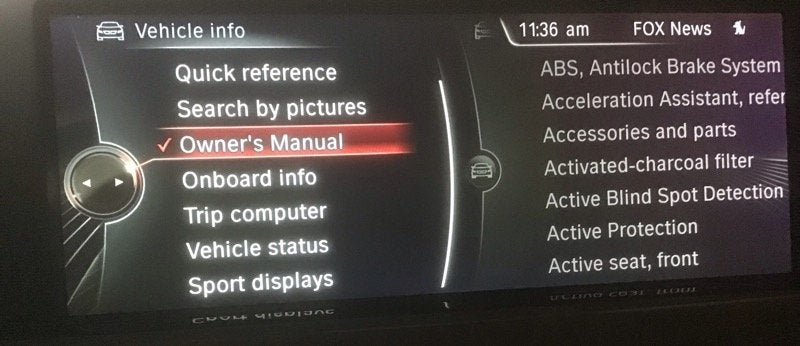
__________________
2015 F06 650ix Gran Coupe`(Moonstone/Cohiba Brown)| 2014 F15 X5 50i MSport (Space Gray/Mocha)
 Become a BMW CCA member! Click HERE to join and feel free to use my BMW CCA member #191509 as a referral.  Last edited by Qsilver7; 10-24-2023 at 02:28 PM.. |
|
Appreciate
0
|
| 10-25-2023, 09:31 AM | #3 |
|
Major General
  
4486
Rep 7,528
Posts |
BTW...where you able to turn your guidelines off?
FWIW, I prefer the guide lines in the surround view...it can help me not run into the curbs since you can see your projected turning circle if you're wheel is turned toward a low curb/barrier. Examples below shows me parking my F06 next to an end cap/island and leaving a parking lot that has concrete curbs at the entrance/exit of their driveway:
__________________
2015 F06 650ix Gran Coupe`(Moonstone/Cohiba Brown)| 2014 F15 X5 50i MSport (Space Gray/Mocha)
 Become a BMW CCA member! Click HERE to join and feel free to use my BMW CCA member #191509 as a referral.  |
|
Appreciate
0
|
Post Reply |
| Bookmarks |
|
|