| 06-09-2021, 04:50 PM | #1 |
|
Private
 6
Rep 51
Posts |
Auto detect speed limit
So today I was driving an noticed how the speed limit on my heads up display started disappearing or changing. If there’s a speed limit sign of 50 mph - it picks it up and then after a minute or two it just drops to 25 or completely disappears, then it can change from 25 to 30 and there are no such signs on a highway. Any idea what’s happening?
|
| 06-10-2021, 01:51 PM | #5 |
|
Major General
  
4503
Rep 7,542
Posts |
Really? This is something you probably would want to know especially if you use your onboard maps…it is VERY easy to find this info. Just go to maps or nav (not sure which iDrive version you have due to no vehicle info (like model year).
But press the OPTION button and you should get a list that will take you to map info. The info at the top will have the year your map info was created. If you have info in the lower section…that would show an OTA update (if you have the newer/later versions of iDrive means that you have “regional” OTA (over the air) map updates…but the rest of your maps will be from the year listed in the info at the top:  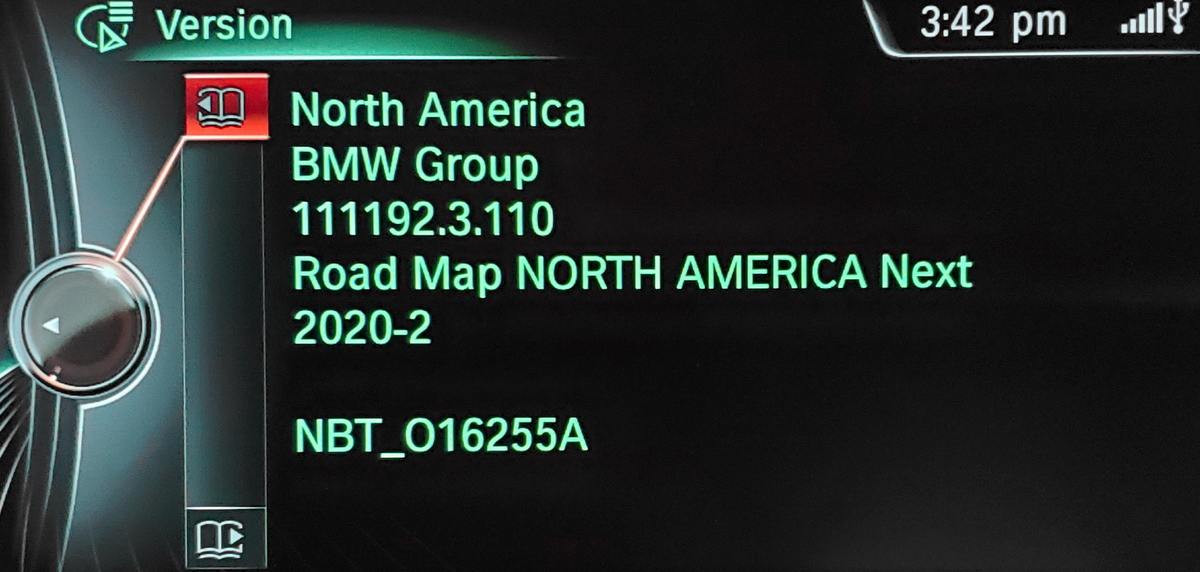 
__________________
2015 F06 650ix Gran Coupe`(Moonstone/Cohiba Brown)| 2014 F15 X5 50i MSport (Space Gray/Mocha)
 Become a BMW CCA member! Click HERE to join and feel free to use my BMW CCA member #191509 as a referral.  |
|
Appreciate
0
|
| 06-10-2021, 07:04 PM | #6 |
|
Major
 
1237
Rep 1,222
Posts |
|
|
Appreciate
0
|
| 06-11-2021, 01:08 AM | #7 |
|
Major
 591
Rep 1,270
Posts |
SLI is working by using the KAFAS camera to read the actual signs but needs also the navigation map. It is a combined system, therefore you need the up to date chart in order to work at it's best.
|
|
Appreciate
0
|
| 06-11-2021, 10:56 PM | #12 |
|
Major General
  
4503
Rep 7,542
Posts |
Your iDrive pic reveals that you have 2017 North American maps….and your local region (the 11 states in your region) already have 2021 updated maps.
So if you don’t drive outside of the States listed in your regionals update…then you have some of the latest map and POI (point of interest) info for that region. If you drive outside of your region…then you will be using 2017 maps and POI info. If you want to look into updating your whole system…just do a simple google search (like 2021 BMW map update) and you will get results since this is a much discussed topic. There are free download & paid downloads where vendors sell a link to download maps to a thumbdrive or you can buy a thumb drive with the maps already on it…that you can insert into your USB port to upload. You will also need an FSC code to update your whole navigation system…so that will be part of the cost. You will find one-time FSC codes and life-time FSC codes.
__________________
2015 F06 650ix Gran Coupe`(Moonstone/Cohiba Brown)| 2014 F15 X5 50i MSport (Space Gray/Mocha)
 Become a BMW CCA member! Click HERE to join and feel free to use my BMW CCA member #191509 as a referral.  Last edited by Qsilver7; 06-12-2021 at 03:11 PM.. |
|
Appreciate
0
|
| 06-12-2021, 12:02 PM | #14 | |
|
Colonel
 
1062
Rep 2,517
Posts |
Quote:
|
|
|
Appreciate
0
|
| 06-12-2021, 03:46 PM | #16 |
|
Major General
  
4503
Rep 7,542
Posts |
Fo me…it is not clear if you really have an issue since we can’t see small details that may be missing in your original post.
For example, are you driving down the same street when the MPH disappears completely…or changes….or are you navigating a route where you are turning onto different streets? The speed limit can change on the same stretch of road for multiple reasons. As mentioned by others already…the Road Detection/Speed Limit feature uses the KAFAS camera as well as data from the navigation system. Municipalities can change speed limits or use signs that aren’t recognizable. If there is a major difference between what’s the nav system has stored vs what the KAFAS camera pics up…then the system may go blank. (See BMW tech info below). I have a stretch on my route where it shows 35MPH, then I make a left turn to another street and it goes blank, then I make a right turn about 2000 feet later…the icon changes to 20 MPH…but there is no sign…the street continues on into a curve…and about 1/2 mile there is a road sign that says 30 MPH…and after passing that sign…the icon then changes. What’s interesting is where does the 20 MPH come from…I drive this way 5 days a week…so the 20 MPH must be from the nav system…but as stated…after 1/2 mile there is a road sign that ups the limit to 30 MPH. The changes and disappearance could come from changing info that the system is seeing and receiving…and again, if there’s a mismatch…the system may go blank. So do you have a problem? It’s hard to tell since we aren’t sitting in the car next to you.  {BMW technical info about Road Sign/Speed Limit recognition & Road Sign info from owners manual}
__________________
2015 F06 650ix Gran Coupe`(Moonstone/Cohiba Brown)| 2014 F15 X5 50i MSport (Space Gray/Mocha)
 Become a BMW CCA member! Click HERE to join and feel free to use my BMW CCA member #191509 as a referral.  Last edited by Qsilver7; 06-12-2021 at 04:03 PM.. |
|
Appreciate
0
|
| 06-12-2021, 04:05 PM | #17 | |
|
Private
 6
Rep 51
Posts |
Quote:
|
|
|
Appreciate
0
|
| 06-12-2021, 04:10 PM | #18 | |
|
Major General
  
4503
Rep 7,542
Posts |
Quote:
__________________
2015 F06 650ix Gran Coupe`(Moonstone/Cohiba Brown)| 2014 F15 X5 50i MSport (Space Gray/Mocha)
 Become a BMW CCA member! Click HERE to join and feel free to use my BMW CCA member #191509 as a referral.  |
|
|
Appreciate
0
|
Post Reply |
| Bookmarks |
|
|