| 02-11-2015, 07:40 PM | #1 |
|
Love to Drive
197
Rep 602
Posts |
What is this symbol and how do I get rid of it?
|
| 02-11-2015, 08:07 PM | #2 |
|
Brigadier General
 1329
Rep 3,990
Posts |
|
|
Appreciate
0
|
| 02-11-2015, 08:09 PM | #3 |
|
Love to Drive
197
Rep 602
Posts |
|
|
Appreciate
0
|
| 02-11-2015, 08:22 PM | #5 |
|
Love to Drive
197
Rep 602
Posts |
|
|
Appreciate
0
|
| 02-11-2015, 08:34 PM | #7 |
|
Brigadier General
 1329
Rep 3,990
Posts |
It's the Parked Car Ventilation Setting. Look at page 169 of the owner's manual.pdf. You can turn it off in Climate settings in iDrive: http://www.m-sedan.com/parked_car_ventilation-475.html
That's what the symbol resembles, but I'm not sure what it is exactly. I looked up this feature in different symbols and it shows a blinking fan, so I'm not 100% positive. You can reset HVAC by VO Coding IHKA2. Was this symbol there before or after coding? The only code we changed from the cheat sheet for your IHKA2 was OFF_MEMORY so it remembers your AC OFF setting when you turn it off.
__________________
2014 X5 50i X-Line // Mineral White
Last edited by opasha; 02-11-2015 at 08:42 PM.. |
|
Appreciate
0
|
| 02-11-2015, 10:00 PM | #8 | |
|
Love to Drive
197
Rep 602
Posts |
Quote:
|
|
|
Appreciate
0
|
| 02-11-2015, 10:14 PM | #9 |
|
Brigadier General
 1329
Rep 3,990
Posts |
Yeah, I'm not sure then. That symbol looked very similar in the Parked Ventilation in the pdf manual, but like you said, it's supposed to be a blinking fan for that option. I really have no idea. Leave it up to BMW to not make their options easy to understand, lol.
__________________
2014 X5 50i X-Line // Mineral White
|
|
Appreciate
0
|
| 02-12-2015, 12:22 AM | #10 |
|
Lieutenant Colonel
 
543
Rep 1,739
Posts |
Do you have 4 zone climate? Does it show in any of the other zones, or at least for the passenger side?
 That image looks like actually shining behind a template type light, not an LED pixel display (temp display) so I think we can just shine a strong light on our X5's and see if we have this light there. Did you try hitting the A/C button on/off? opasha , E70 had test sequence where you could light up all lights and move all dials as a diagnostic tool, does F15 have something like that? Maybe we can try that to see if we even have this light/placeholder on our climate control settings.
__________________
 |
|
Appreciate
0
|
| 02-12-2015, 12:31 AM | #11 | |
|
Brigadier General
 1329
Rep 3,990
Posts |
Quote:
__________________
2014 X5 50i X-Line // Mineral White
|
|
|
Appreciate
0
|
| 02-12-2015, 12:48 AM | #12 |
|
Major
 
320
Rep 1,368
Posts |
|
|
Appreciate
1
|
| 02-12-2015, 12:51 AM | #13 | |
|
Brigadier General
 1329
Rep 3,990
Posts |
Quote:
__________________
2014 X5 50i X-Line // Mineral White
|
|
|
Appreciate
0
|
| 02-12-2015, 01:06 AM | #14 |
|
Major
 
320
Rep 1,368
Posts |
|
|
Appreciate
0
|
| 02-12-2015, 01:09 AM | #15 | |
|
Brigadier General
 1329
Rep 3,990
Posts |
Quote:
 . .
__________________
2014 X5 50i X-Line // Mineral White
|
|
|
Appreciate
1
|
| 02-12-2015, 02:58 AM | #17 |
|
Major
 
79
Rep 1,123
Posts
Drives: E39 540i, E90 320d,F15 30d
Join Date: Feb 2008
Location: Melbourne
|
Me too...the symbol is always there whenever the fan is on.
|
|
Appreciate
0
|
| 02-12-2015, 02:59 AM | #18 | |
|
Major
 
79
Rep 1,123
Posts
Drives: E39 540i, E90 320d,F15 30d
Join Date: Feb 2008
Location: Melbourne
|
Quote:
Last edited by Ninjaoz; 02-12-2015 at 06:20 AM.. |
|
|
Appreciate
0
|
| 02-12-2015, 09:46 AM | #19 | |
|
Lieutenant Colonel
 
543
Rep 1,739
Posts |
Quote:
Great, another mystery thread solved, I bet you guys had NO idea that this symbol was missing from BMW's in other countries..
__________________
 |
|
|
Appreciate
0
|
| 02-13-2015, 05:37 PM | #21 |
|
Lieutenant Colonel
 
1280
Rep 1,886
Posts |
Well, I almost recreated the symbol.
- Launch BMW Remote App - Activate Now, your auxiliary ventilation When you arrive at the car, the symbol is there. Almost. Symbol goes away when you turn the car on. But what does the underline in yours signify? 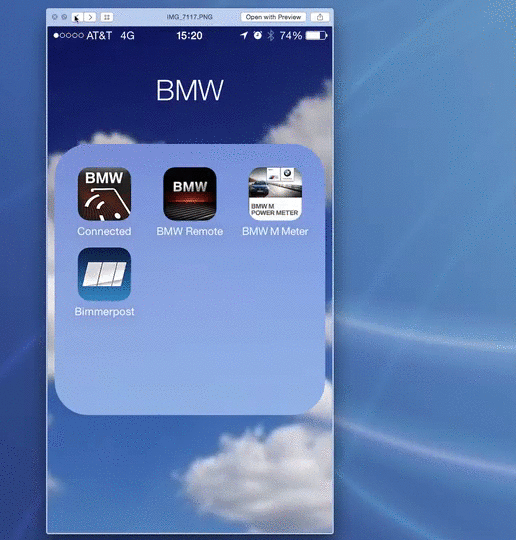 |
|
Appreciate
1
|
| 02-13-2015, 06:12 PM | #22 |
|
First Lieutenant
  
117
Rep 324
Posts |
Last week I performed the same thing but didn't see the symbol... got to try it again next time...
|
|
Appreciate
0
|
Post Reply |
| Bookmarks |
|
|