| 01-02-2015, 09:42 PM | #837 |
|
Brigadier General
 1329
Rep 3,990
Posts |
Sorry for the late reply Hang0ver , I was passed out from being sick. I'm glad you figured it out. In my videos and a few times I've mentioned that every ECU folder you change has its own way of "restarting/rebooting" itself. Here are the ones I've noted the most:
1) BDC_BODY - Ambient lighting goes out. If coding headlights, they will move a bit here and there. All you have to do is wait 5-20 minutes and they will return after you turn your car off and turn it back on with the next AC Power On or Engine Start. 2) HU_NBT - Your iDrive reboots and you finally get to see that splash screen you love - yes, it's rare to see despite it being coded, haha. The only way to see it is start your car within 20 seconds of unlocking it after it has been locked for 20 minutes or longer. 3) KOMBI - Usually, you can see the M Performance logo or some reboot occur esp if you have the 6WA Extended or 6WB instrument clusters. The biggest error you get always is Date/Time going out of sync, so you have to go into your iDrive Settings/Date&Time/uncheck the Auto Date/Time and recheck it for it to work - wait usually 1 minute or so for it all be ok again or just turn your car off and come back in 5 minutes and you're good. The biggest thing our car loves to do is SLEEP, lol. I don't drink, but it's like a Hang0ver (see what I did there  ); All of these changes make the car all out of sync temporarily, so it can't really function like it usually does immediately. Once it sleeps it off, it's all back to normal again ); All of these changes make the car all out of sync temporarily, so it can't really function like it usually does immediately. Once it sleeps it off, it's all back to normal again  . People, cars, computers, phones, etc all like sleep . People, cars, computers, phones, etc all like sleep  . .
__________________
2014 X5 50i X-Line // Mineral White
|
|
Appreciate
0
|
| 01-03-2015, 12:27 AM | #839 |
|
General
     
10480
Rep 40,928
Posts
Drives: 2018 Alpina B6 650ix GC
Join Date: Feb 2010
Location: Houston, TX
|
You don't. You need ISTA/D (Rheingold) for Diagnosis.
__________________
 2018 F06 Alpina B6 650ix GC; Space Grey; Vermillion Red Nappa Leather; Executive; B&O; Driving Assistant 2017 F15 X5 xDrive50i MSport; Glacier Silver Metallic; Black Dakota Leather; Executive; B&O; Driving Assistant; RSE |
|
Appreciate
0
|
| 01-03-2015, 12:30 AM | #840 |
|
Brigadier General
 1329
Rep 3,990
Posts |
Can't he read the code itself and search for it on Google once read using EDIABAS? Not sure if this method is useful or not, but I recall you explaining a few things here: http://www.bimmerfest.com/forums/arc.../t-764650.html.
Last edited by opasha; 01-03-2015 at 01:14 AM.. |
|
Appreciate
0
|
| 01-03-2015, 12:38 AM | #841 | |
|
General
     
10480
Rep 40,928
Posts
Drives: 2018 Alpina B6 650ix GC
Join Date: Feb 2010
Location: Houston, TX
|
Quote:
__________________
 2018 F06 Alpina B6 650ix GC; Space Grey; Vermillion Red Nappa Leather; Executive; B&O; Driving Assistant 2017 F15 X5 xDrive50i MSport; Glacier Silver Metallic; Black Dakota Leather; Executive; B&O; Driving Assistant; RSE |
|
|
Appreciate
0
|
| 01-03-2015, 12:41 AM | #842 | |
|
Brigadier General
 1329
Rep 3,990
Posts |
Quote:
 . . |
|
|
Appreciate
0
|
| 01-03-2015, 03:46 AM | #843 |
|
Enlisted Member
 
27
Rep 39
Posts |
6NS saga sorted...Opasha thanks of being a legend
 Coding wasn't the issue tho, typical user error. Thought that the bluetooth options was under the phone but as c3uo said there is another bluetooth menu under that where one can tick Audio, Office and Tel 2... After re-reading skalberti's post for the 50th time it hit me (that and a night of sleep), I was looking at the wrong menu   Also, if you're having issues with Phone 2 not showing up, try this: "Options-scroll down-Configure bluetooth, and tick Telephone 2 and Office. You can then assign the 1 or 2 to each paired telephone." Also, if you're having issues with Phone 2 not showing up, try this: "Options-scroll down-Configure bluetooth, and tick Telephone 2 and Office. You can then assign the 1 or 2 to each paired telephone."Glad I got this done, now onto coding more things. I also did the Tire pressure and temp but I think the sensors on my car (Mar 14 built UK model) don't provide this info. Would love to set Hill Hold by default, is there any way to do this? |
|
Appreciate
1
|
| 01-03-2015, 04:47 AM | #844 | |
|
Brigadier General
 1329
Rep 3,990
Posts |
Quote:
 . .As far as auto-H (auto hold) is concerned, I don't know if there is actually a way to have it on by default always, but this thread does a good job at discussing the features of two codes that relate to it: http://www.bimmerfest.com/forums/arc.../t-668876.html. You can try the two codes and see if you like that feature or not. Here is the exact information regarding it from that thread: "DSC->3000 Allgemein, 20->Funktion_AutomaticDriveawayRelease_aktiv->aktiv (nicht_aktiv is the default) EMF->3000 Kodierdaten, 14->ADR_AKTIV->ADR_ein (ADR_Aus is the default) (Note, any errors/or malfunctions will clear up after a complete car shutdown.) For automatic release, operate the accelerator pedal. The LED and indicator lamp go out. This is subject to the following requirements: ->Engine on. ->Drive/Reverse position engaged. ->Driver buckled in and doors closed. This allows me to enjoy even more the Auto-H feature. One thing I did not like is that it engages the parking brake automatically upon shutdown. Now I do not have to worry about remembering to release the eBrake. I just drive away."
__________________
2014 X5 50i X-Line // Mineral White
|
|
|
Appreciate
0
|
| 01-03-2015, 06:14 AM | #845 |
|
Enlisted Member
 
6
Rep 37
Posts |
I have just ordered my Multifunctional Instrument Panel Retrofit from Bimmer Tech, got my new X5 M50D with Performance Pack about a month ago, cannot wait for this retrofit panel. Exciting!
Opasha, if I have any coding question, may I seek your assistance? Thanks in advance! |
|
Appreciate
0
|
| 01-03-2015, 06:15 AM | #846 | |
|
Brigadier General
 1329
Rep 3,990
Posts |
Quote:
 . .
__________________
2014 X5 50i X-Line // Mineral White
|
|
|
Appreciate
0
|
| 01-03-2015, 07:22 AM | #847 | |
|
Second Lieutenant
 20
Rep 208
Posts |
Quote:
 |
|
|
Appreciate
1
|
| 01-03-2015, 07:25 AM | #848 |
|
Second Lieutenant
 20
Rep 208
Posts |
@opasha another question regarding e-sys
i used to have some old version (same as the one in your videos). we used to have edit button beside save of FA. Why don't i see it in the new version? do you know if something changed? as i don't have edit button, as a workaround (or may be new way  ) i am saving FA, going to FA editor manually and loading the same saved file. From there, i am following normal process. ) i am saving FA, going to FA editor manually and loading the same saved file. From there, i am following normal process. |
|
Appreciate
0
|
| 01-03-2015, 07:55 AM | #849 | |
|
Brigadier General
 1329
Rep 3,990
Posts |
Quote:
 . .
__________________
2014 X5 50i X-Line // Mineral White
|
|
|
Appreciate
0
|
| 01-03-2015, 07:59 AM | #850 |
|
Brigadier General
 1329
Rep 3,990
Posts |
Anyone who needs remote coding help or has questions, let me know. I'm wide awake and in a great mood
 - nothing better than a solid morning workout to start your day! I hope everyone else is doing well - nothing better than a solid morning workout to start your day! I hope everyone else is doing well  ! !
__________________
2014 X5 50i X-Line // Mineral White
|
|
Appreciate
0
|
| 01-03-2015, 08:20 AM | #851 | |
|
General
     
10480
Rep 40,928
Posts
Drives: 2018 Alpina B6 650ix GC
Join Date: Feb 2010
Location: Houston, TX
|
Quote:

__________________
 2018 F06 Alpina B6 650ix GC; Space Grey; Vermillion Red Nappa Leather; Executive; B&O; Driving Assistant 2017 F15 X5 xDrive50i MSport; Glacier Silver Metallic; Black Dakota Leather; Executive; B&O; Driving Assistant; RSE |
|
|
Appreciate
1
|
| 01-03-2015, 08:23 AM | #852 |
|
Second Lieutenant
 20
Rep 208
Posts |
|
|
Appreciate
0
|
| 01-03-2015, 08:24 AM | #853 |
|
Second Lieutenant
 20
Rep 208
Posts |
|
|
Appreciate
0
|
| 01-03-2015, 08:27 AM | #854 |
|
General
     
10480
Rep 40,928
Posts
Drives: 2018 Alpina B6 650ix GC
Join Date: Feb 2010
Location: Houston, TX
|
I assure you it is there, and resizing the window will make it appear.
__________________
 2018 F06 Alpina B6 650ix GC; Space Grey; Vermillion Red Nappa Leather; Executive; B&O; Driving Assistant 2017 F15 X5 xDrive50i MSport; Glacier Silver Metallic; Black Dakota Leather; Executive; B&O; Driving Assistant; RSE |
|
Appreciate
1
|
| 01-03-2015, 08:31 AM | #855 |
|
Brigadier General
 1329
Rep 3,990
Posts |
Normally, with stock suspension, you get no options in the Sport or Comfort modes, but enabling this code makes the Sport mode have a pop up check box for both Drivetrain and Chassis. I have it enabled and saw the pop up option to configure these two Sport mode boxes, but I never tried. I'm not sure if it works, but you can test it out and report back. Thanks
 . .HU_NBT / MACRO_FDS / change popup_only to popup_and_config
__________________
2014 X5 50i X-Line // Mineral White
Last edited by opasha; 01-03-2015 at 10:10 AM.. |
|
Appreciate
0
|
| 01-03-2015, 05:14 PM | #856 |
|
Lieutenant Colonel
 
563
Rep 1,756
Posts |
Hi @opasha (and everyone else who coded)
I just coded (finally)  and after 10 minute sleep, ambient light returned, and my 3 blink turned into 5 blink (coded successfully) but my mirrors did not close with FOB lock or Comfort lock, and my doors did not unlock with engine off. Do these require certain amount of driving before they are activated? Or is there a prerequisite coding (other BDC_BODY) for them to work? and after 10 minute sleep, ambient light returned, and my 3 blink turned into 5 blink (coded successfully) but my mirrors did not close with FOB lock or Comfort lock, and my doors did not unlock with engine off. Do these require certain amount of driving before they are activated? Or is there a prerequisite coding (other BDC_BODY) for them to work?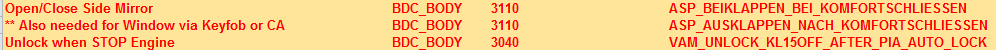
__________________
 |
|
Appreciate
0
|
| 01-03-2015, 05:17 PM | #857 |
|
Major
 627
Rep 1,181
Posts |
Did you code the FDL after each section? I remember doing them "all" and then coding once thinking they'd all save, which wasn't the case.
Also, for the mirrors to fold, you have to keep the button pressed or finger in the CA handle for a few secs before it'll fold.
__________________
A little mod here, a little mod there...
|
|
Appreciate
0
|
| 01-03-2015, 05:21 PM | #858 | |
|
Lieutenant Colonel
 
563
Rep 1,756
Posts |
Quote:
Yes, I did Code FDL, in fact I coded mirrors first, Code FDL then I went back, edited and Code FDL again for the turn blinks, so even if I forgot the first time, 2nd time should have done it. since they are in same folder. Although, I didn't try holding the button down, I thought it was instantaneous. And the unlock probably requires speed auto-lock first (driving above X mph to lock) that's my guess. Does "Side Mirror closing time delay" impact this, or is that something else? PS: I just want to say a big THANK YOU once again to @opasha for all his help and videos, without him I would never have attempted coding. Oh, and the delay in Connection (taking 5 minutes) was due to additional virtual network adapter being active at the time, it was my company's corporate BES server link, I disabled that and it connected just fine!
__________________
 |
|
|
Appreciate
0
|
Post Reply |
| Bookmarks |
|
|