Solution:
http://f15.bimmerpost.com/forums/sho...light=playlist
It lets you create M3U files based on your existing (or new ones you make) playlists in iTunes, preserving song order in those lists, whilst exporting the actual files too, in one step. The result is an USB that behaves very similar to an iPod. You get all your lists, and the M3U file is easily editable with a text editor or by using the app linked above (which also works in Windows). In fact, with the text editor you can change the song order (as shown below, I've opened the Sunny Side FM4 playlist) or the title of the playlist, as it knows to fetch the song for the playlist from the "Music" folder (in blue).
Actual playlist in iDrive in the link above.
Of course the blue Music folder can hold more songs that are not in a playlist. So in my case, 7,348 songs in the blue Music folder (see below), but the playlists contain about 3,000 songs. The rest are songs that you can see in iDrive under the Artist/Composer/Album/Genre sorts.
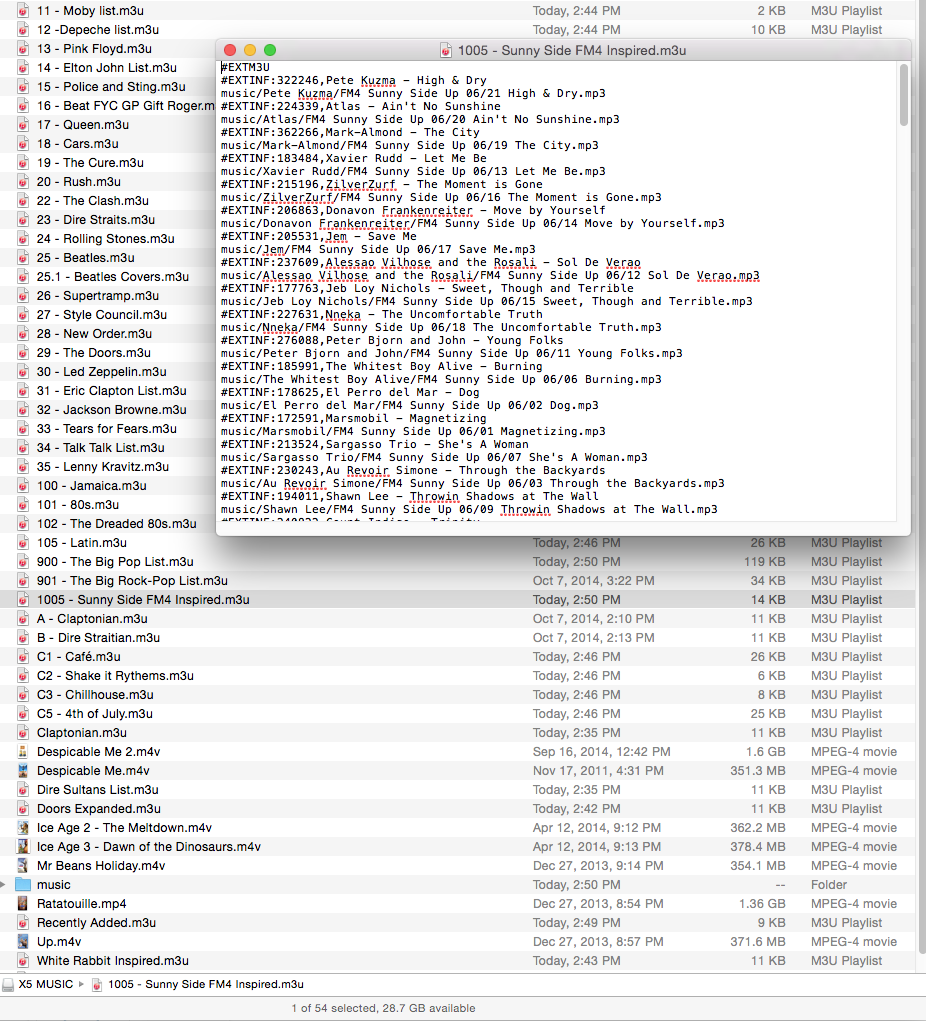
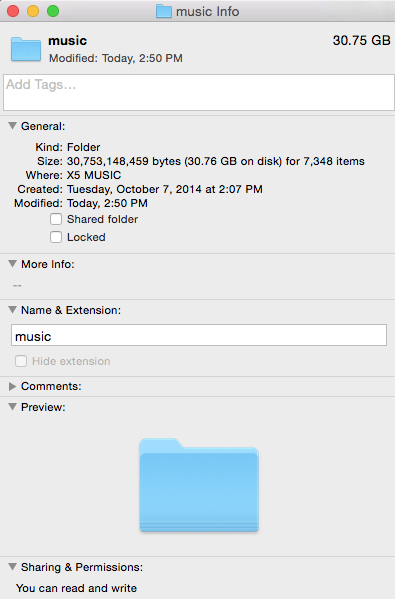
As you see below, song order is not alpha sort:

edit: added photos